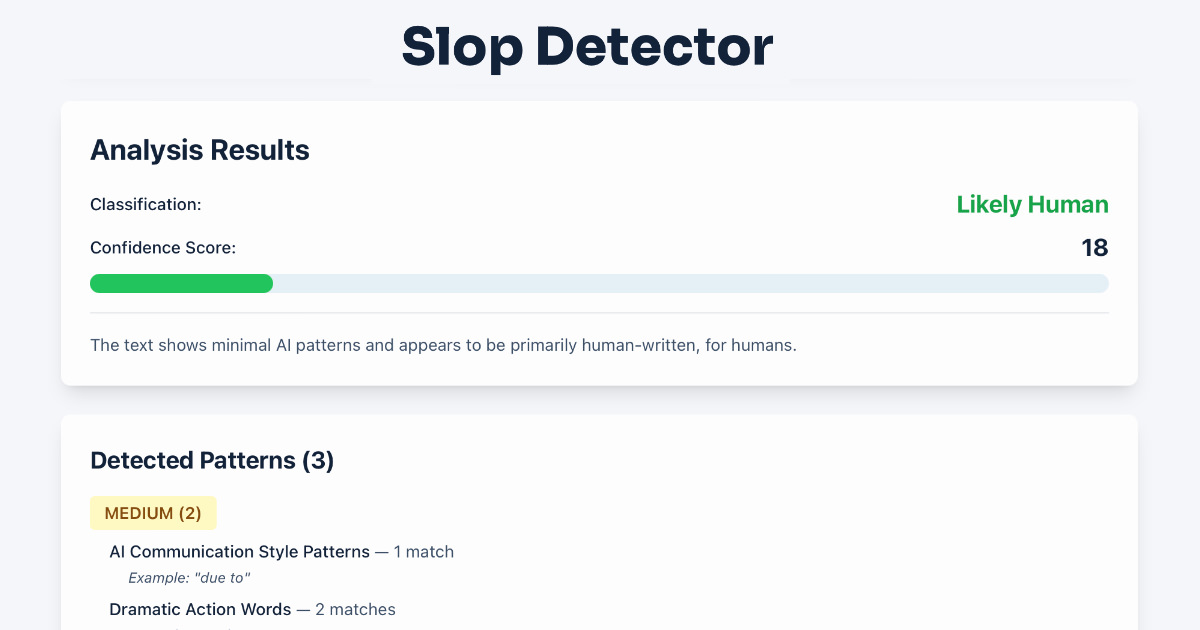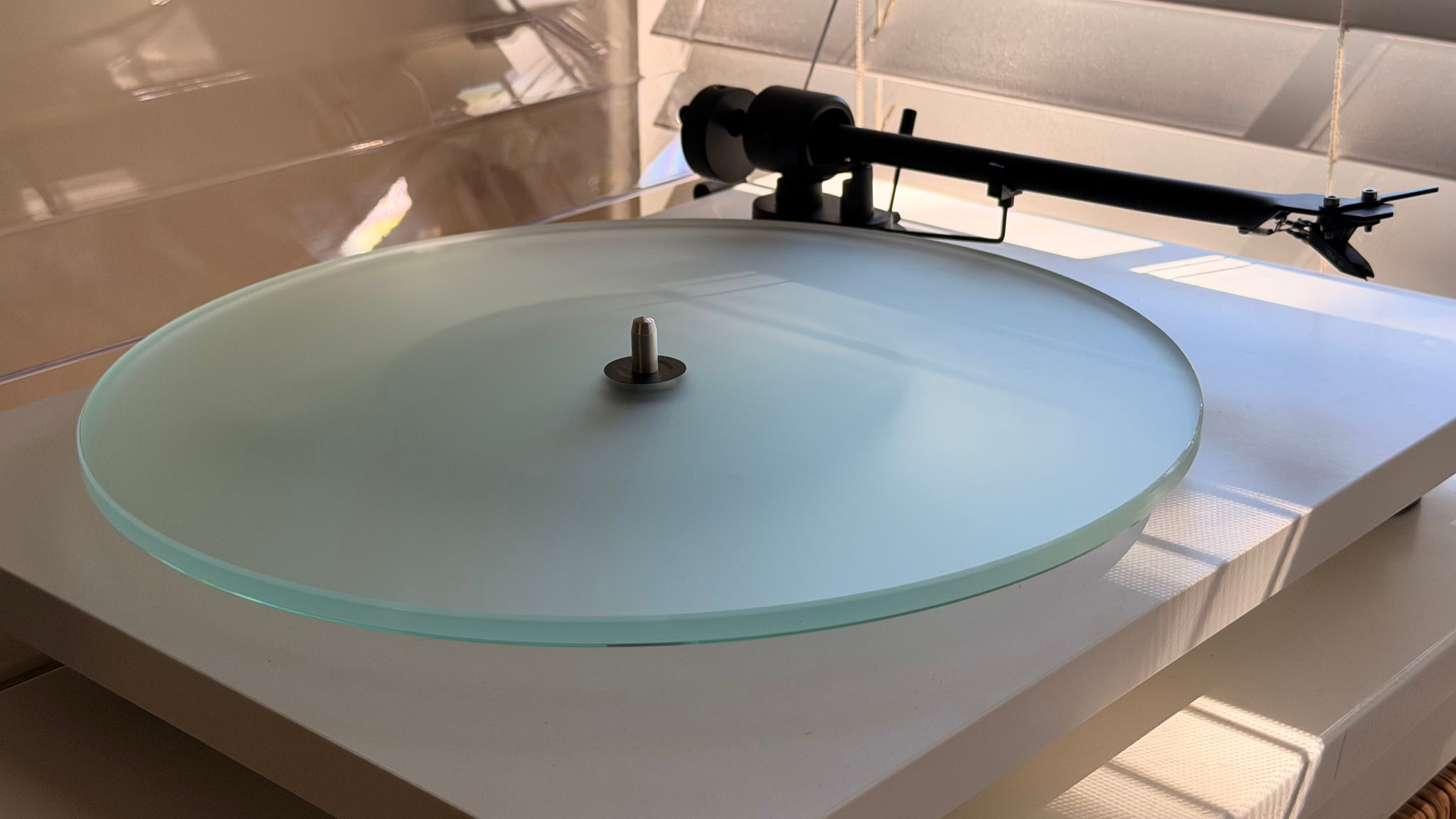Features
Sony RDR-HXD870B – Australia
(2007-12-27)
I have been looking for a reasonably priced, but full featured harddisk recorder since we came to Australia, as a replacement to what we had in Europe (the Philips one). Mind you, not that TV over here is so great, far from. We only have about 7 ‘freeview’ channels to choose from, and mostly it’s the usual commercial (though sometimes entertaining) crap. But sometimes you want to ’tape’ something (Heroes, Lost,…) when you’re not home, or have better things to do. I already had a cheap digital settop box (because analog reception is really crap).
I started out buying a LG DVD-VHS combi drive which could record programs from the settop box. It could even do some timeshifting if I used the DVD-ram discs. And with the VCR we could copy old holiday tapes over to DVD* (again). The LG had a really nice interface, but as expected, you build up a pile of DVD’s, laying around.
I then bought an Elgato EyeTV Diversity, but that requires my MacBookPro to be on all the time (it doesn’t wake up from sleep) and having the Mac at home. And sometimes it does act up, not recording, or just bad reception (even with a dual tuner, it doesn’t seem to sync them both up). It is more useful for when I am at home, and watching television, while recording something else on the Mac. Additionally it can do HD too.
I also got me a Tevion TPVR1100 (Aldi) dual SD digital tuner pvr with 250Gb HDD. But it didn’t allow you to edit recordings, and it didn’t add markers to them (so you had to fastforward through a recording). It was also pretty noisy at times. And the remote sometimes unresponsive. But Aldi has a very good return policy, 60 days, no questions asked (well, actually they did).
So I was still looking. I was considering a Philips again, but I’m also quite a Sony fanboy, but found most of them too expensive, or lacking the right features. We don’t have a fancy TV (like a full HD LCD or plasma), just a plain old CRT. So an HD tuner for HD recording wasn’t on my list. It was also looking for a DVD recorder for archiving (with good DVD-r’s!). And it had to be a HDD with editing capabilities, to trim and edit out the ads. Apparently, you can’t find DVD recorders with an HD tuner anyway, as that would need downscaling. But I guess it’s just a matter of time before we see those.
So then came the Xmas sales. And Myer offered this very recent Sony RDR-HXD870 for an interesting $594 AUD in stead of the RRP $699. I grabbed my iPhone and Googled for some reviews. There were similar devices around from Samsung, Panasonic at about the same price, but none with HD upscaling though. The reviews looked all pretty good. It works nicely, though I’m a bit disappointed at the user interface, which is pretty bland and uninspiring. The LG had a much nicer interface, as did my old Philips (but that had a couple of bugs). Normally I would have done a bit more research before buying anything, but I was in need of some retail therapy. There you go…
Stay tuned for updates.
* Sidenote: the myth of progression: for movies (and movie rental) DVDs are an obvious progression on VHS tapes: instant access, no winding back/forward, great picture quality. But recordable DVD’s as replacement for tape? Yes, same advantages, but they don’t last. Three years, stored in a dark, dry place, in its case, and they fail to play any longer. Yes, that is because of cheap DVD’s, but that’s the ones they sell in every supermarket or even decent video store. And I’m talking about memories of great holidays in far away places. Holiday movies, for which I spend countless hours editing (you know, bringing down 8 hours of film to a respectable 2 hours). Luckily, I do have a backup on tape (of some edited content and some raw material), which after all these years still works. Of course, I used some quality VHS tapes, not the cheapest ones. I also have the original DV tapes, and the 12Gb backups of those tapes on harddisk. So, look around for archieving disks. They’re more expensive, but you won’t regret it, as I do now.
Scroll down for updates
Device info:
- Twin Tuner: DVB-T SD Digital Tuner and analogue tuner
- HDMI 1080p upscaling
- 160 Gb disk
- USB for photo and MP3, not Divx
- iLink for DV camcorders
- TV pause/chase play (timeshift), simultaneous recording and playing
- EPG
- Multi-format playing and recording (no DVD-RAM recording though)
Sony RDRHXD870 niceties:
- Editing recordings (A-B), splitting, joining titles;
- Auto chapters (on scene changes or every 10/30 minutes), editing chapters;
- Copy photos, mp3 and divx files to the HDD (photo-album, jukebox and printing);
- Upscaling to 1080p over HDMI which makes it future proof for me (whenever I would buy me a full HD TV);
- Very quiet DVD disk drive;
- Nine DVD (static) menu/wallpaper designs to choose from when you finalize a DVD, though don’t expect Apple iDVD quality designs;
- Defragmentation (optimisation) of the HDD, although it can take up to 8 hours;
- EPG, but only as good as the provided information, which is very minimal;
- Dubbing a (previously recorded) DVD to the HDD, in high speed (but no copy protected DVD’s of course).
Sony RDRHXD870 not-so-niceties:
- Very basic status display, white text on a black background, very uninspiring. Bland menus, and a bit on the small side;
- No HD tuner (but again, no need for it);
- EPG only as good as the provided information, which is very minimal. But that’s an Aussie thing;
- Warnings about failing HDDs and that you should backup your recordings to DVD. Not very trust inspiring.
Update (14-01-2008)
It looks like the Sony stalls a lot on digital reception, especially on ABC and SBS. Very annoying.
It has been like this for two weeks now, don’t think it’s weather related really. Actually, it’s pretty useless to watch TV like this.
Coincidence or something else going on? This while reception with a single small antenna on the EyeTV doesn’t stall…
Update (15-01-2008)
I reconnected my $80 DSE digital set-top box, into the Line 1 of the Sony.
There is absolute no problem on de DSE with reception of ABC. If I switch to the Sony, it stalls constantly. Very disappointing!
Links:
Tip
Find your firmware version:
- On the remote, press SYSTEM MENU
- > Select Initial Setup, press ENTER
- > Select Audio Out, press ENTER
- > Select Dolby Digital Output, press ENTER
- > Highlight Dolby Digital and press the ANGLE button: this displays the current firmware version
- > To exit, press SYSTEM MENU.