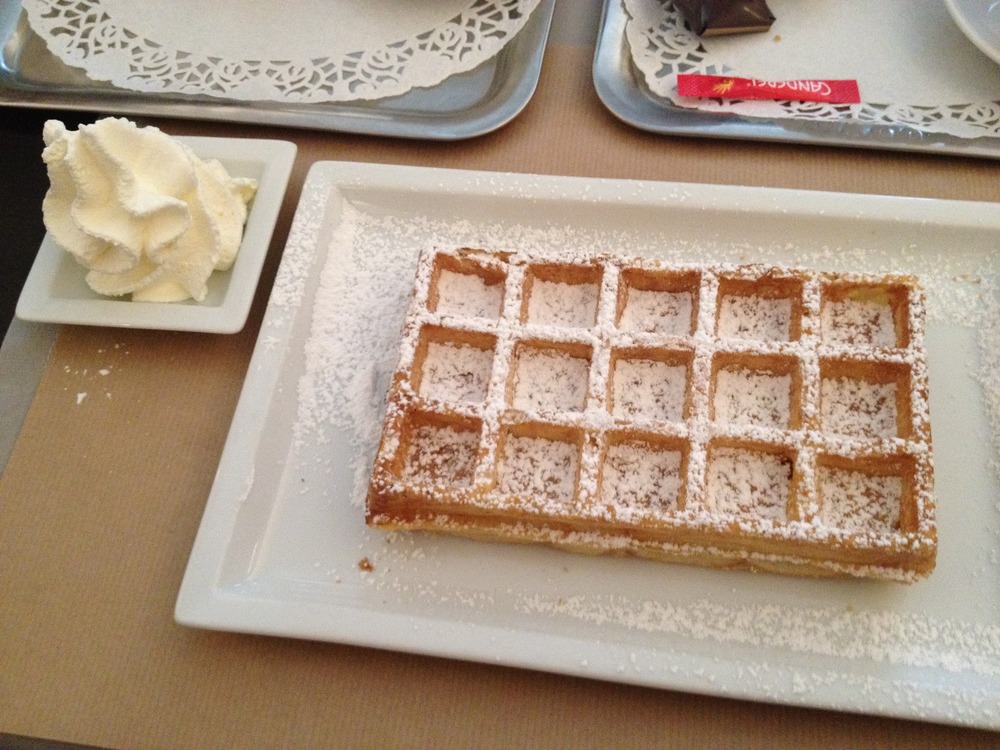Features
Philips HDRW 720 experience
This article describes my experiences with a Philips harddisc/dvd recorder.
Read all the way through to the end and compare my initial reaction with my latest sentiments…
(2004-06-13)
A PVR, personal video recorder, recording TV on a harddisc, and DVD+RW in one.
Have it for a week now, been playing around. Really cool stuff.
Some general info:
- Build quality is excellent, the tray feels solid.
- Standard play recording M2 (5Mbits/s) allows you to put 2h of video on a DVD, or 32h on the harddisc. Quality is excellent. Haven’t tried M1(9,7Mbits/s) which makes 1h on DVD and 16h on HD. Initally player is on M2x (4Mbits/s), but I didn’t like the quality of the video.
- Every 5 minutes a chapter is added to the movie for easy skipping through the movie (editable).
- Editing out commercials is easy, just selecting the start and finish location of the commercials and ‘hide’ them. You can zoom into a timeline, to do kind of frame level editing. But allthough I thought I selected the right starting frame of the commercials, a frame was still visible on the DVD. Maybe you should make the selection just right on the last frame before the start of the commercials.
- While a programme is running, you can pause, rewind, start again from the beginning. Cool.
- I burned a DVD+RW in about 19 minutes for a 1:38 minute movie.
- It doesn’t read JPG cd’s, photo cd’s, which would have been nice.
- It doesn’t read MP3 DVD’s (but no problem for MP3 cd’s), which is too bad.
- Once the recording is on harddisc, you can no longer change the encoding quality to write it on a DVD. For example, a movie of 2,5 hours in M2 quality wouldn’t fit on a DVD. You had to put it on M2x or M3 at the time of recording. A re-coding feature would have been nice when archiving.
- I was able to play the DVD+RW on my laptop (DVD-RW drive), on my PC (regular DVD drive),and on my previous, 99euro DVD player, without a problem.
Quality was as you’d expect from a DVD. I’ve seen worse pre-recorded DVDs before. - I guess the performance of the harddrive will deteriorate after years (months?) of usage, as all harddiscs this HD will also get fragmented.
- It takes some time to start up the device.
Overall, I’m very pleased with it for now.
Update:
Have the machine 2 months now. Still love it, but I would like it to be more like the Sony PSX machine (Japan only for now). I did encounter some software problems. For example:
- shutting down while in Guide+ program guide, he doesn’t like that. Next time you start the device, Guide+ is empty. Just stop/start Guide+ display, and all is ok.
- I’ve had a problem twice with recordings, where the device only partially archived to DVD because a glitch in the recording; and another where the device freezes when skipping through chapters. I put that movie on DVD, and it also freezes when skipping through the chapters on the DVD on the HDRW720! On my PC’s DVD player no problem. This player definitly has some software problems which should be addressed in a firmware upgrade.
But next to these glitches, I’m still pretty happy with it.
Update 2(2004-09-12):
The Philips website indicates that a software upgrade will be available for this product
in the coming months… Philips support site.
Update 3(2004-09-24):
Installed the new firmware. In stead of the mentioned 15 minutes, it took 30-35 minutes.
Checked the firmware version (see elsewhere on this page), and yes, the software is updated.
First thing I noticed is the fact that the HDD browser now sorts by default on date (newest recording on top).
Also the Guide+ is empty and needs to be reloaded. All previous settings are gone (example the extra-time setting). It remains to be seen if this version is more stable.
Update 4(2005-03-06):
A new firmware was released (CF 3.0). I didn’t have any issues with the previous version, but installed it anyway. Took about 25 minutes. Philips didn’t link the
correct upgrade document of this version, so I can’t tell what was new or improved in this version. Firmware info:
DI EF3_AV3/34567 AN 140055 SV 74
BE 31.30.32 DV present FP 13
D9 20050120_0630 dev dxc CF 3.0
BASE_SYS_20041228_55 20041228_1208ip
EPG EU 01.26
Update 5(2005-03-10):
The following items were apparently included in the CF3.0 upgrade:
- EPG program information available (when broadcasted) within Guide or Browser (yes indeed, very handy)
- The following Harddisc navigation speeds were added: 64x, 128x and 256x
- Exit CAM mode also via tuner button possible
- Playback of dual layer DVD+R discs possible
- Sometimes many empty titles in Browser (Harddisc) after timer recording.
- Sometimes no sound on timer recording from external input.
Update 6(2005-05-08)
Yet another upgrade (CF3.1), but apparently only a minur bug fix in the service/diagnostics mode, not relevant for the consumer. Does this mean their diagnostics of problematic machine were wrong due to this bug?
I didn’t bother to install this update.
Update 7 (2005-06-06)
Upgrade CF3.2 is made available.
It offers improved readability of DVD+R Dual Layer discs, and improved readability of commercial discs.
Never had any problems with commercial discs myself.
The upgrade took about 15 minutes, shorter than the previous upgrades.
I tried some dvd’s, but I didn’t notice any difference. The region-free setting stilled worked. I also went over
the configuration, and didn’t see any changes, or things I needed to reset. The GuidePlus was still working, no need
to reload the data. Again, it did seem to navigate faster between discbrowser and liveview/GuidePlus (like it always does, right after an upgrade).
The firmware info is as follows:
RPE 2004
DI EF 3_AV 3134572 AN 140056 SV 74
BE 31.30.32 DV present FP 13
D9 20050511_0957 dev dxc CF 3.2
BASE_SYS_20050202_56 20050202_1348ip
EPG EU 01.26
Update 8 (2005-11-17)
I’m starting to notice flaws in the recordings (on harddisk and burned DVD’s), annoying things like the sound dropping for half a second, or the image freezing very shortly, or a very blocky image. I didn’t have this problem before, started last couple of weeks.
I love the technology, but this Philips isn’t a good example.
I can no longer recommend it.
Links:
Tip:
You can add an additional 1 to 5 minutes before and after a Guide+ programmed recording, automatically. In the ‘System menu’, ‘Preferences’, scroll all the way down to ‘Extra time’. Here you can add 1 to 5 minutes of extra recording time.
Tip:
You can display your firmware version info: go to the ‘disc menu’, then ‘system menu’. Scroll down to the ‘suitcase’ icon. On the right you have ‘Statusfield’, ‘StandBy’ and ‘Display’. Select ‘Statusfield’, scroll down to ‘Display’, and scroll one extra down to get the firmware version. Take note of the firmware version in your user guide.
Tip:
Sorting the display of the HDD browser. If you’re on the HDD browser, select the left arrow on the remote. This brings up the sorting menu. You can sort the list on alfabet, recording date, on delete order (showing which recording will be deleted first when the HDD is full), on protected status and last played.