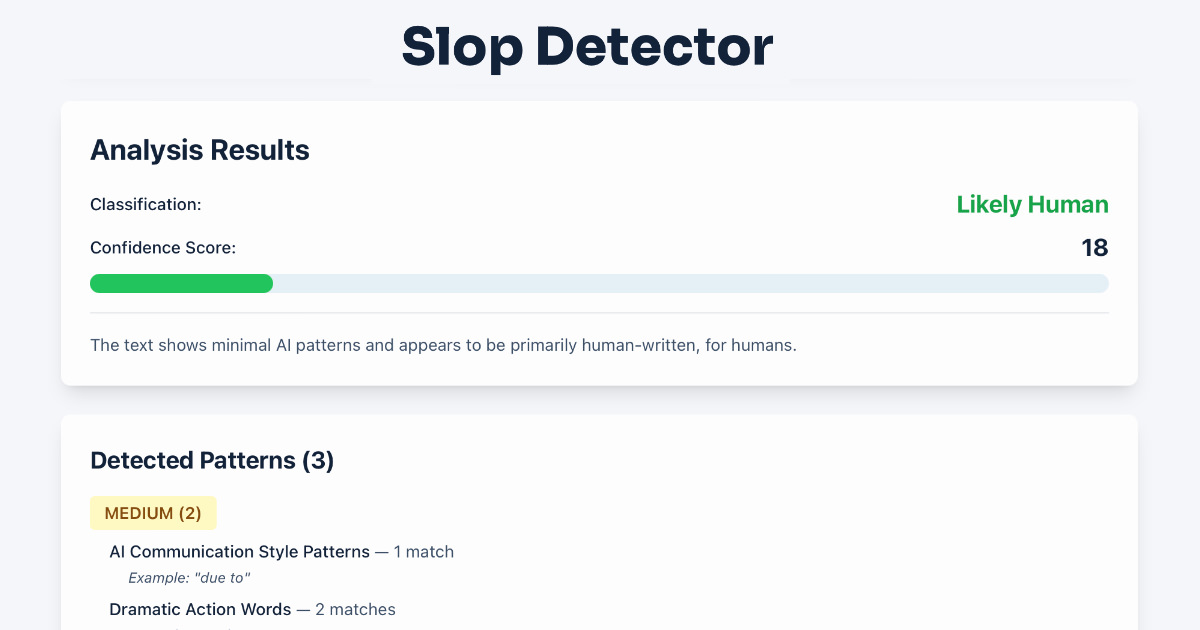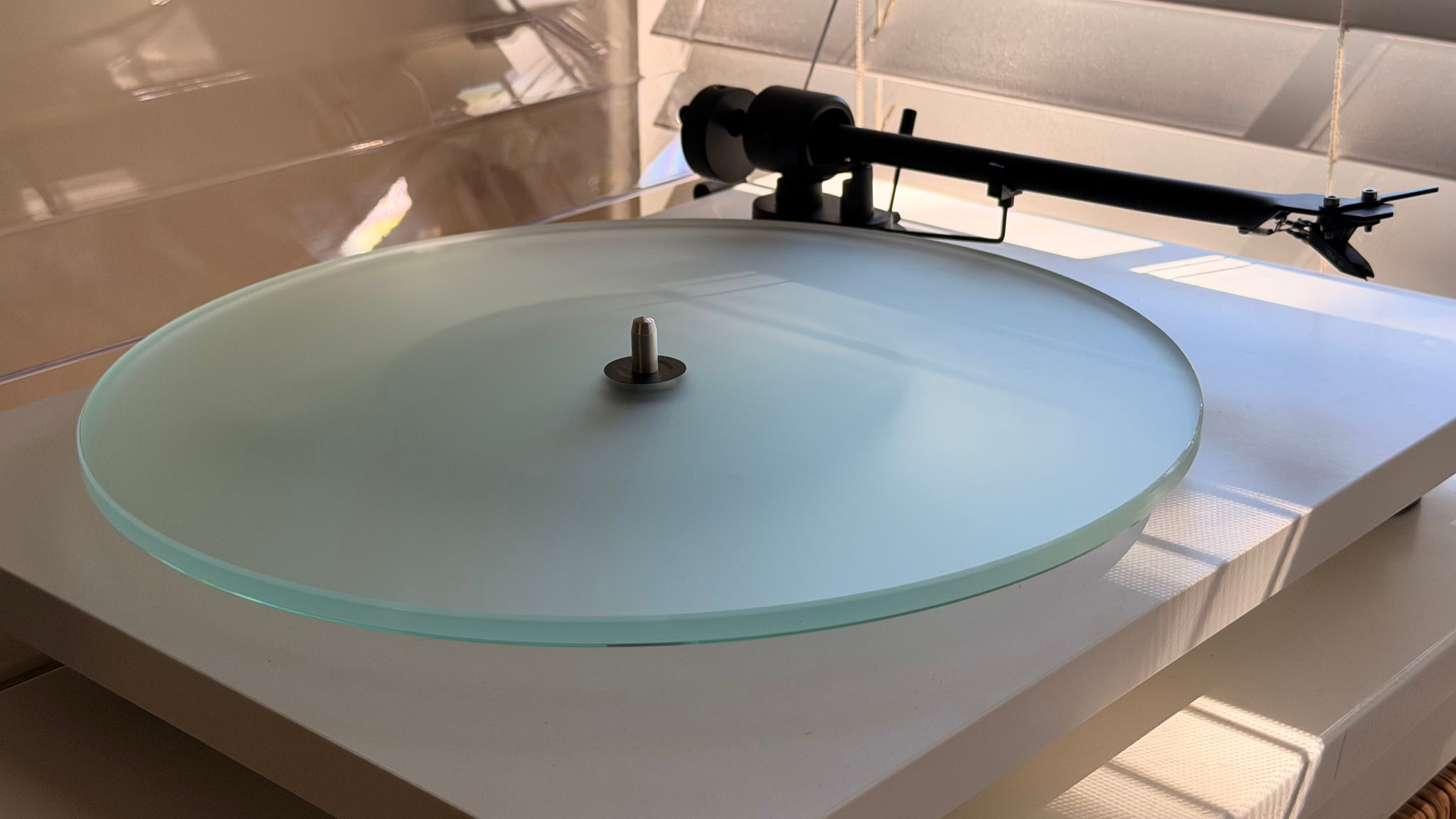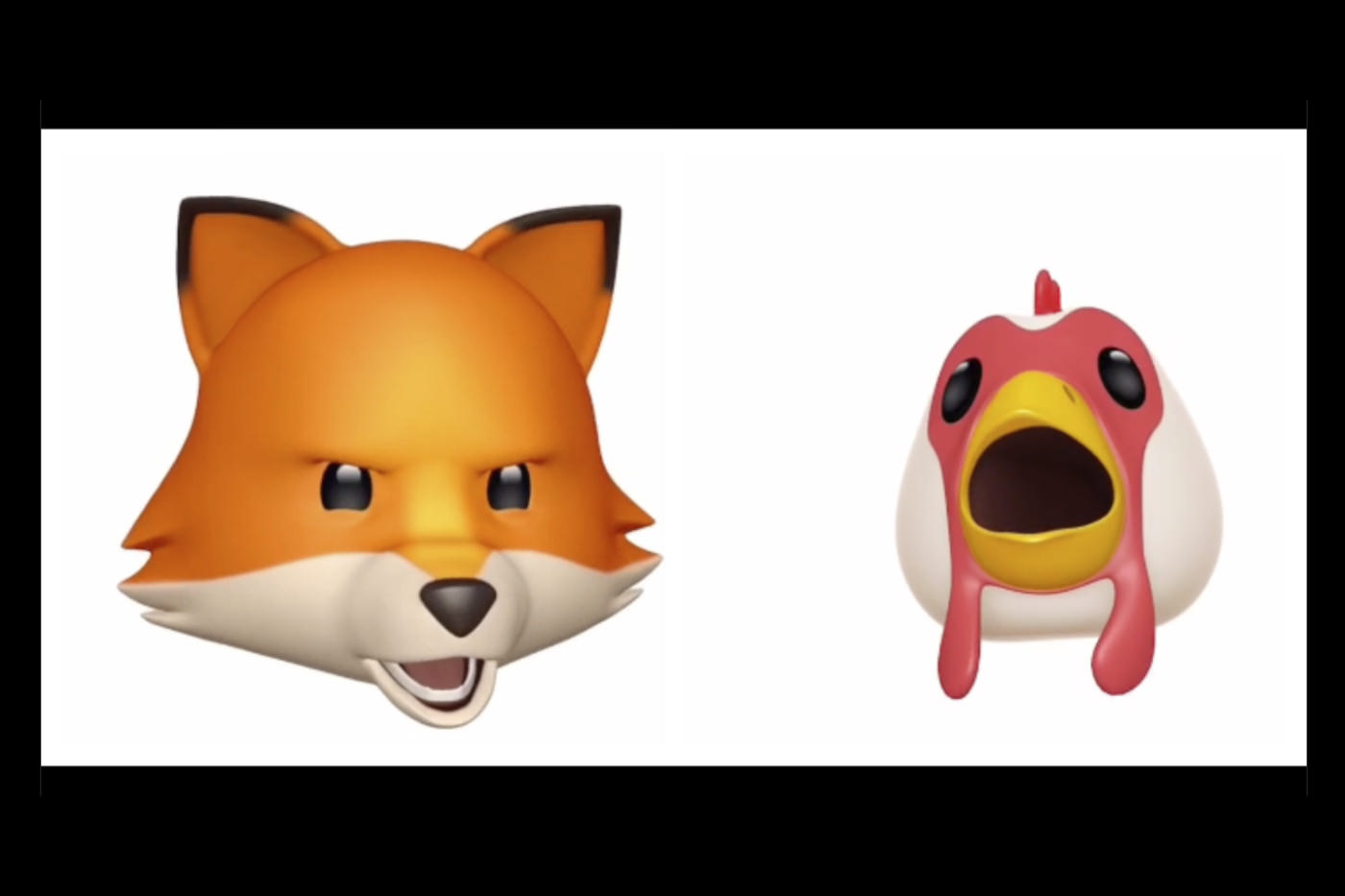Booked a Vision Pro demo session at the Apple Store (Charlestown). So many thoughts.
Over the years, I have had a play with HoloLens, Magic Leap One, Google Cardboard (lol), and I have an Oculus Go somewhere in a box. I dabbled with photographic 180VR and 360VR (7-8) years ago, using A-Frame and Google VR.
The Vision Pro demo session is a 30 minute, heavily curated session. It starts with a chat, to determine which one of the different demos they’d do with you. I got the entertainment one, but not sure which other ones they have. I did not get the 3D butterfly and Dino experience though (even though I was hoping for that). They explain the different gestures, and ask you to perform them (without the device). And then you need to scan your face.
Be warned, the whole (30 minute) experience is over before you know it.
Fitting
I don’t remember any other VR/AR/XR device needing a fitting before buying it. But here for the Vision Pro, you scan your face to determine the size of the Light Seal to use (you can also do this at home). I ended up with a 21W size. You can buy separate Light Seals for different people in your household, but they’re ridiculously expensive at $350 a pop. So it’s not like you can buy a couple and see which one fits you best, and keep the others for other people and demo purposes. There are two headbands, a single wide one, and the double narrow one. But you don’t get a choice. They provide you the double one, which is supposed to provide a more stable fit. But this is where it for me already goes wrong. The only instruction I got was, it should feel balanced on your head. But after some adjustment, for me, it was still weighing on my nostril, and it kind of hurt. At that point, in my mind, it was already a “no”, as I felt it didn’t fit my face. Just like I can’t use AirPods Pro, as they pop out of my ear. Afterwards, I googled my experience, and it seems more people had the same issue, and a slightly larger Light Seal, 22W, fixed that for them. So I might do another session, but with a larger Light Seal.
My first impression was that the device itself was smaller than anticipated. But still quite heavy. Looking “through” it (actually, two tiny 4K screens in front of your eyes showing a video feed of your surroundings), it is quite a narrow field of view, at about 100 degrees, while your visual field including peripheral vision is about 170-180 degrees.
The Apple Genius was still trying to connect to the Vision Pro, so he could see what I was seeing. But had some issues doing so. He asked me to hold on, while he got another iPad. But I went through the eye tracking setup, which requires you to look at dots on the screen, and finger tap. That was about it for setup. I could see the Apple Genius as good as with my own eyes (although with a limited field of view). This was already quite impressive. You just don’t realise you’re looking through a screen. Of course, this depends on proper lighting of the environment. In a dimmer environment, the quality of the displayed imagery would go backwards, and it would quickly become quite obvious you’re looking at a video feed.
Click the crown to open the Home Screen with the round application buttons. The eye tracking is incredible. You look at each button, and they pop apart, indicating their selection. “It just works”. It’s almost like mind reading.
Photos
We opened the Photos app, and I played with resizing the window, dragging it around, placed it to the side. It’s all really beautiful, Applesque. Opened up the first photo, and zoomed in and out. Then a “spatial” 3D photo. And a “spatial” 3D video, shot with the Vision Pro, and a 3D video shot with the iPhone 15 Pro. The Apple Genius, following along on his iPad, with what I was looking at, was saying, “isn’t it amazing”, like every 3 seconds. Maybe because my reaction was quite subdued… Yes, it is pretty cool, but these “special” images and videos are on quite a narrow, squarish field of view. I can imagine seeing your own family in these “spatial” images triggering more of an emotional reaction, than this random Apple family. The visionOS 2 update will allow you to create 3D images from exisiting 2D images using AI (and the depth data of existing iPhone “portrait” photos). Then we opened a mountain landscape panorama photo, and they told me to click the “immersion” button on the top left, which zooms you into the photo. Now, to this had a visceral reaction, that was indeed “wow”. Even if it is only 2D, you get transported into the photo. You can look from left to right. Then you drag the photo, and another panorama appears, the Oregon coast I think it was. I asked if these panoramas were taken with an iPhone, and not a stitched DSLR, and yes, they are supposed to be. Now I want to see my own iPhone panorama photos like this.
Safari
Then we opened Safari, and they told me to browse the Apple site. I mean, I know the Apple site, that’s not really interesting. So looked at the address bar, and try to access this site. Here I went off track of the carefully curated demo experience. A keyboard popped up, and I tried to use my hands to type, like, in the air. That didn’t quite seem to work as I expected, and I ended up on a Google result page. I tried again looking at (and with my eyes selecting) each key and tapping my fingers. Eventually, I ended up here. “Oh, is this your site?” the Apple Genius asked, but then tried to move me along in the demo flow, to the video bit. But I wished they actually would have explained how the keyboard is supposed to work.
Movies
Anyway, AppleTV it was then, with a 2D “cinema” experience of the Foundation TV series trailer. The cinema experience allows you to select ground floor or balcony, and front, middle or back of the theatre. To be honest, this was a bit disappointing. I was expecting a bigger screen? And the sound of the Vision Pro, didn’t have any depth? The sound was quite flat. Or was it because of the noisy store environment? If anything, I would want a Vision Pro to watch 4K movies in a perfect environment (vs a large 4K OLED display). And I am not yet convinced of that. Then we opened the “immersion” trailer, an AppleTV 8K 3D 180 degree VR experience. And that again was, “wow”. The demo reel was a combination of nature action with underwater sharks, elephants and rhinos, a hot air balloon ride, and sports action with a tightrope walker, parcours in Paris, soccer and courtside basketball. Those rhinos, it almost felt like you could touch them. We have a TV with those 3D glasses. And you also need a Blu-ray player which can handle 3D disks. I tried it a couple of years ago, but that really wasn’t that interesting. This immersive 3D though, wrapped around you (for 180 degrees) that is quite amazing. I wouldn’t mind trying some 3D movies again. But are there any available (beyond these Apple Originals)? Because they do seem to use their own proprietary format.
Conclusion
I’m walking away with mixed feelings. The Vision Pro didn’t sit comfortably on my face. Was that because I didn’t have quite the right size of Light Seal? Even though that was the size the app proposed. What about all the other capabilities? How does it work as a macOS extension, in a more practical sense, for development? 30 minutes really isn’t enough to get a sense of the capabilities of the Vision Pro. It’s not even long enough to get a proper fit. Because I was more interested in the software and UX bit, than if it fitted well. But if I want to buy it, it needs to fit well, else I won’t be using it. I might try another demo session. s Apple never is the first, but tries to be the best. And this seems to be far beyond other systems (even though personally I haven’t kept up with the latest Meta releases or anything else lately).
EDIT: Went back 5 days later. I got the same Apple Genius. Got a 22W Light Seal. It does fit better, I feel. It is still heavy though.
I also got to try the 3D butterfly and Dino experience. And he let me have a go at it on my own.
This time, I did drive home with one…