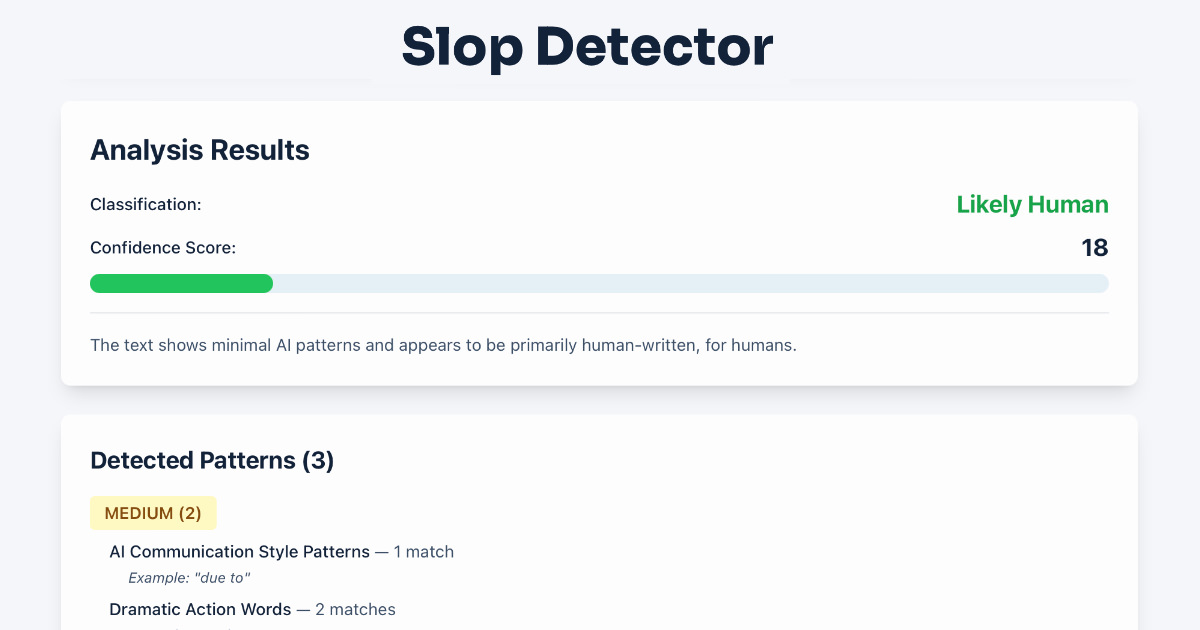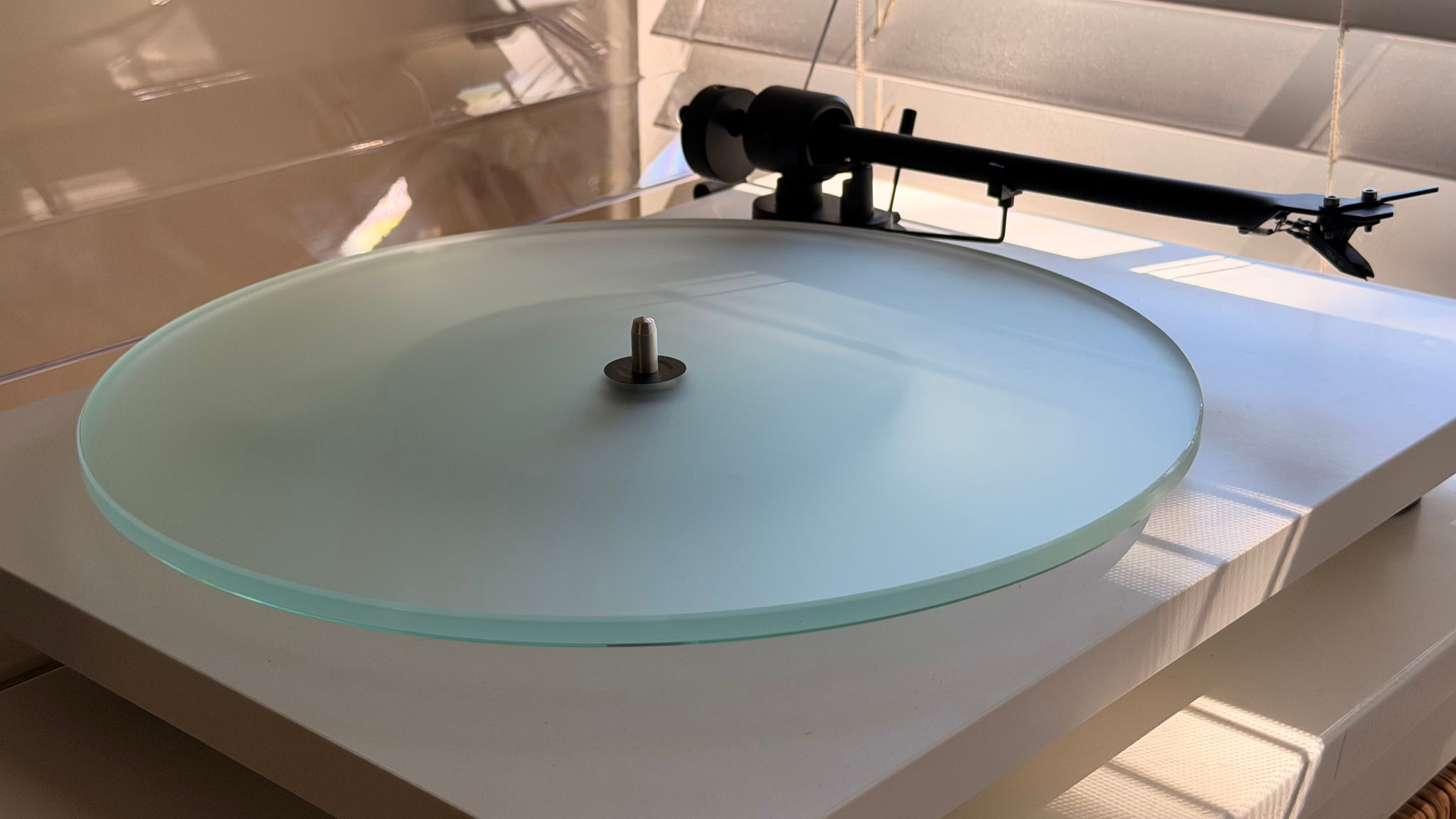With Wired finally arriving on the iPad this week, and the first Australian newspaper app (The Australian) published right on time for the iPad release down under, I thought I’d do a quick overview of old world media apps I’ve been playing with.
Time Inc: is close to the original magazine, but optimized for iPad reading, with additional video and picture content. I love the full screen pictorials. A single, simple navigation system of an horizontal page scrubber with section navigation. In-app purchases (finally), but still waiting for a subscription service.
NYT Editor’s Choice: Good readability, extra photos and a bit of video, though it’s a “lite” version of what will be the real thing.
Wall Street Journal: great scan-ability, good readability, extra video and images, left to right navigation inside category, top to bottom between categories, click the article box to get the full article, section navigation. But before you can read the latest edition, you need to wait for it to download in full. When you register, you get some great subscription offers through email, like up to 60% off the regular subscription price.
The Australian: at a right price for a monthly subscription. Left to right navigation between sections, but the top navigation with drop downs is too “webby”. The biggest drawback is that the text on the section pages and article indexes is too small, both for reading and scan-ability. And the article pages are single column, which makes the text flow to wide (in landscape) to read comfortably. The text should really be in narrower columns, like in the paper edition (and NYT and WSJ apps). Feels like a rushed job, lots of room for improvement.
Financial Times: Doesn’t load the whole edition at once (“Live Edition”), only when you navigate to a section. Tab at the top to get a section scrubber (which is customizable – nice), a news + quote search box, and the option to download the full edition for offline reading, which is a nice difference to the other newspapers (most of them require you to wait for a download before you can start reading). Left to right navigates between sections, up and down navigates inside a section, tab to get into article, left to right to switch between articles. Great scan-ability and readability. Section front pages are often more than a single screen long, which means you get more preview text per article (though, yes you have to scroll down to scan a section). You get three free full articles within 30 days (else limited to first paragraph).
Popular Science: it all looks cool, but in the end the navigation is a bit un-intuitive. Swiping left to right, two finger swipes left to right, two finger swipe up, tab left and right… too steep a learning curve. In-app purchase.
Wired: best magazine so far. Great content, close to the original, but with a lot of extra media: video, voice, music (two minutes to full tracks), 3D interactive elements. Though I wish some of the pictures could be enlarged to full screen. It does result in a large download (500+MB), not helped by the included “premium” video ads. Great navigation aids (an index, horizontal scrubber, and a zoomed out overview of the magazine), remembers where you are in individual articles. Switching between portrait and landscape mode reshuffles the content brilliantly. And it’s cheaper than the imported, paper version (though in the US it’s the same price). (this guy doesn’t like it)
Zinio (also available as a desktop app): offers many popular magazines (National Geographic, Cosmo, Rolling Stone,… Mags from US, UK, NZ, AU, France,…). Magazines are partially optimized for the iPad. As in many articles the text is too small, you can often (but not for every article) switch to a text-only version of the article, which also allows you to enlarge the font. The pictures do look good, often you can zoom in by pinching for more details. There are some photo navigation features and low resolution video. You navigate through a page overview or a textual table of contents. The app is a bit buggy, but holds plenty of potential. Individual magazines as well as subscriptions are reasonably priced, but payment is through the browser (not through iTunes) with an account at Zinio, which actually gave me a nasty server error page. And when it does work, it asks for your credit card details over clear text HTTP! Please don’t!
GQ: cheap individual editions (US$2.99, for new, US$1.99 for back issues), but lots of adverts. In horizontal mode you see the magazine similarly as the paper edition (too small to read, but pinch to zoom in). Turn it into portrait, and you browse the articles through a full screen picture page, and tab it to get into the article, which is pretty nice. The article itself is split into a top photo section which can be minimized, and the article. Navigation through a horizontal scrubber or a popup index. In-app purchase.
APC: feels like a PDF magazine. Forces user to rotate for some articles. Only a page scrubber for navigation, though section front pages allow you to jump right into an article. Some articles have a slideshow but without captions. Lots of adverts and classifieds (I guess the same ones as in the printed edition).
One of the biggest drawbacks of media apps on the iPad is the fact that they all behave differently, with different user interactions. I guess this will be temporary until a common interaction language is agreed upon. We do start to see some common navigation elements, like the horizontal page scrubber. But for now, mostly no rules, a wild wild west, which is both interesting and frustrating.
PS: I’d also like a night time reading option, with white on black/grey text (like the option in Stanza and Borders), because the iPad is a wee bit too bright in a dimmed room.