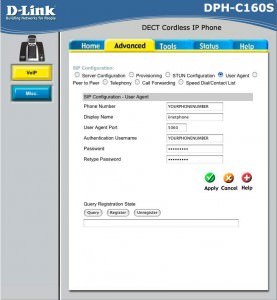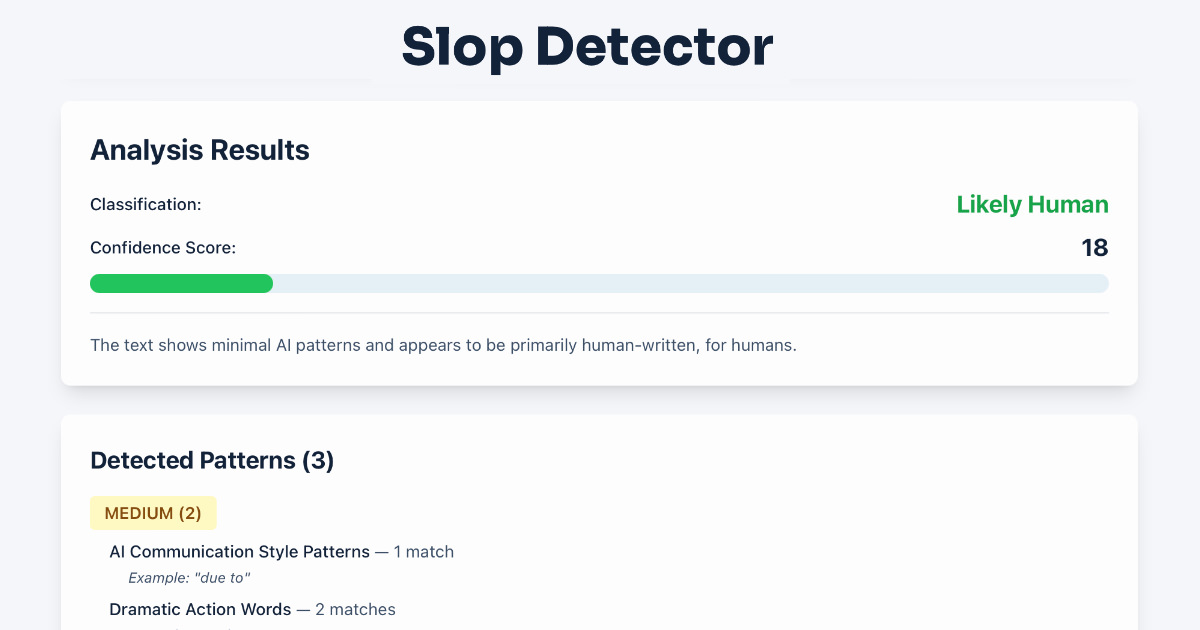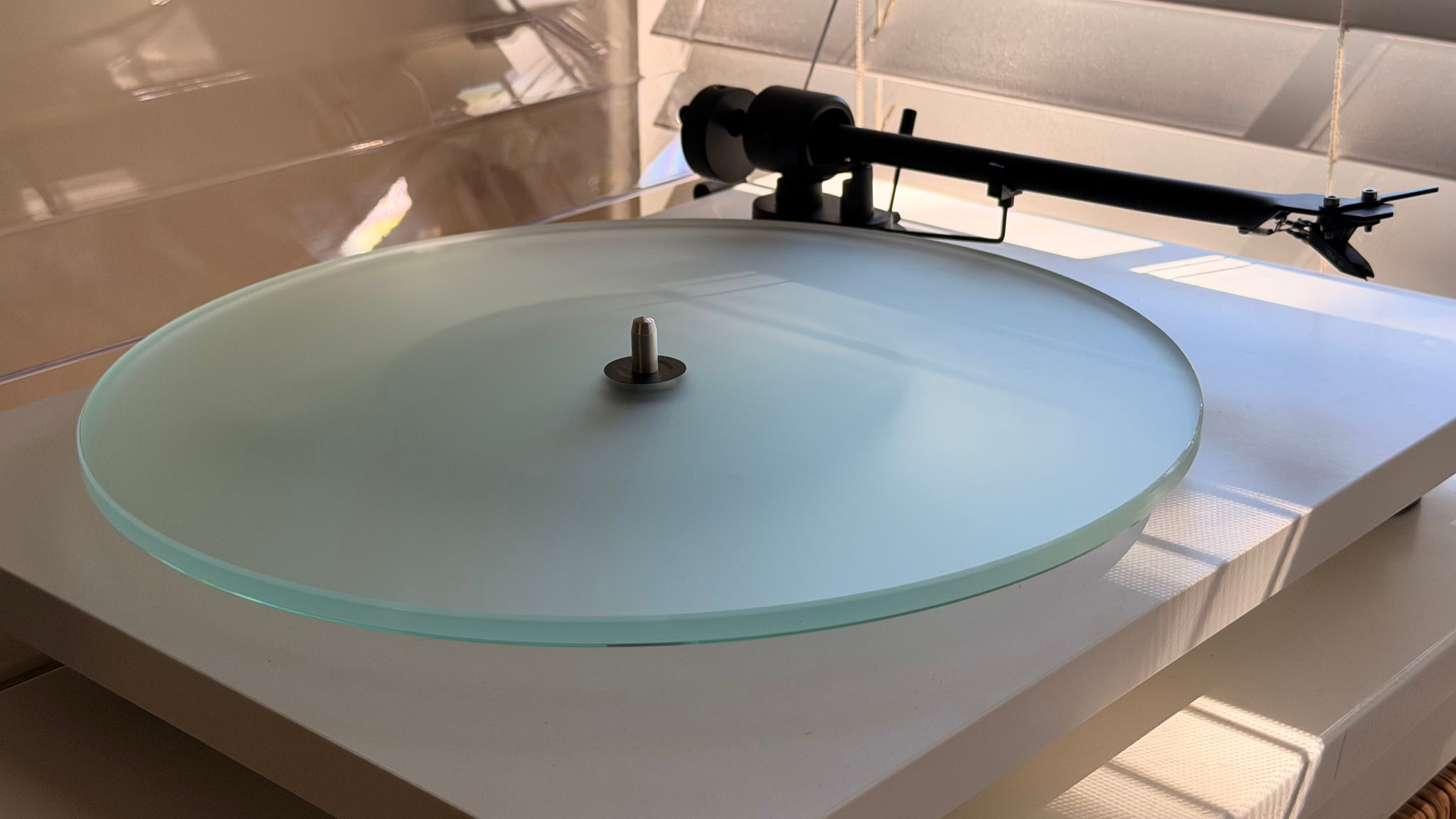A quick tip when setting up the D-Link DPH-C160S Dect VoIP phone:
Reset to factory settings! You can find it under Tools > System
The D-Link DPH-C160S Dect VoIP phone comes with GoTALK account settings (but not locked to it, like some other VoIP phones), and there’s no knowing what this all comprises. I’ve been strugling to set it up with my iiNet settings, thinking it’s a problem with my rather convulated home network setup (separate ADSL2 modem, two Airport Extremes) . Is it firewalled? Do I need to set up pass-through ports? Is it the right value in the right field (as labels between iiNet’s documentation and the VoIP phone’s interface don’t match)? Should I disable/enable this/that? Google didn’t help that much either (I hope it does now for someone else, with this article :)
Anyway. I thought I’d reset the GoTALK settings and have another look, so I reset to the factory settings (Tools > System). As it turns out, that sets most fields blank (ie it did not reset to the GoTALK values). I then re-entered my iiNet settings, and as by wonder, it peeped and the display read “VoIP READY”. Called my mobile, and it worked!
iiNet has a couple of VoIP setup pages:
- VoIP settings: keep this one handy when setting up, together with the info provided in the iiNet email
- iiNet supported VoIP hardware
- other VoIP hardware/software
Here are my settings for iiNet, which should work for you too: