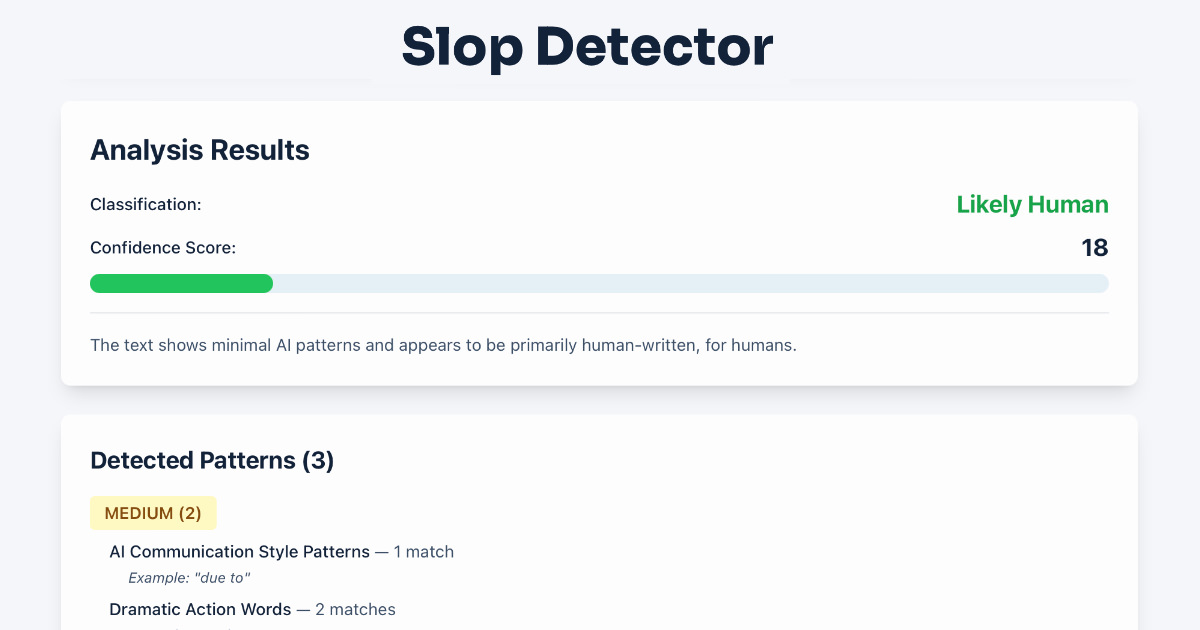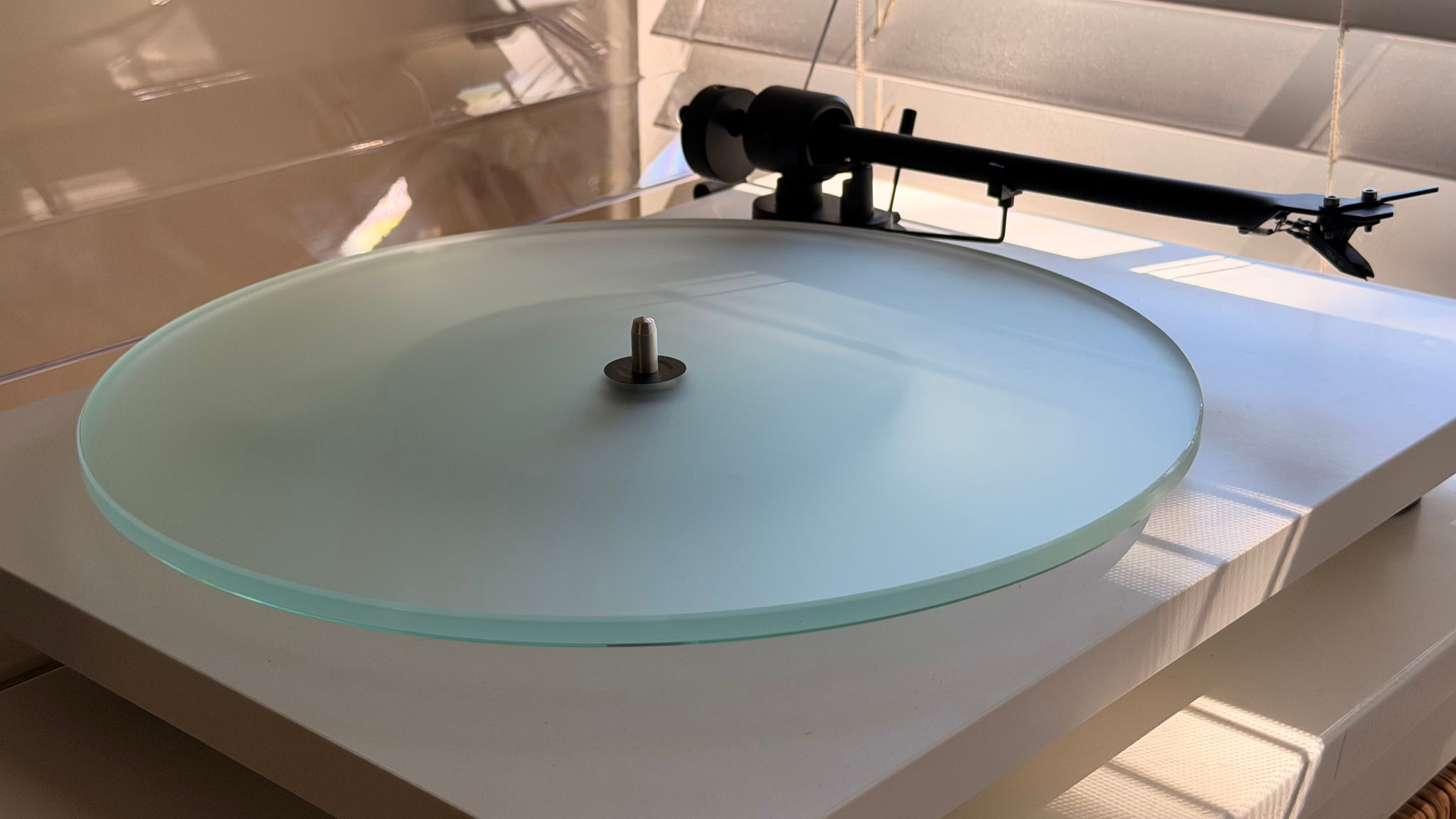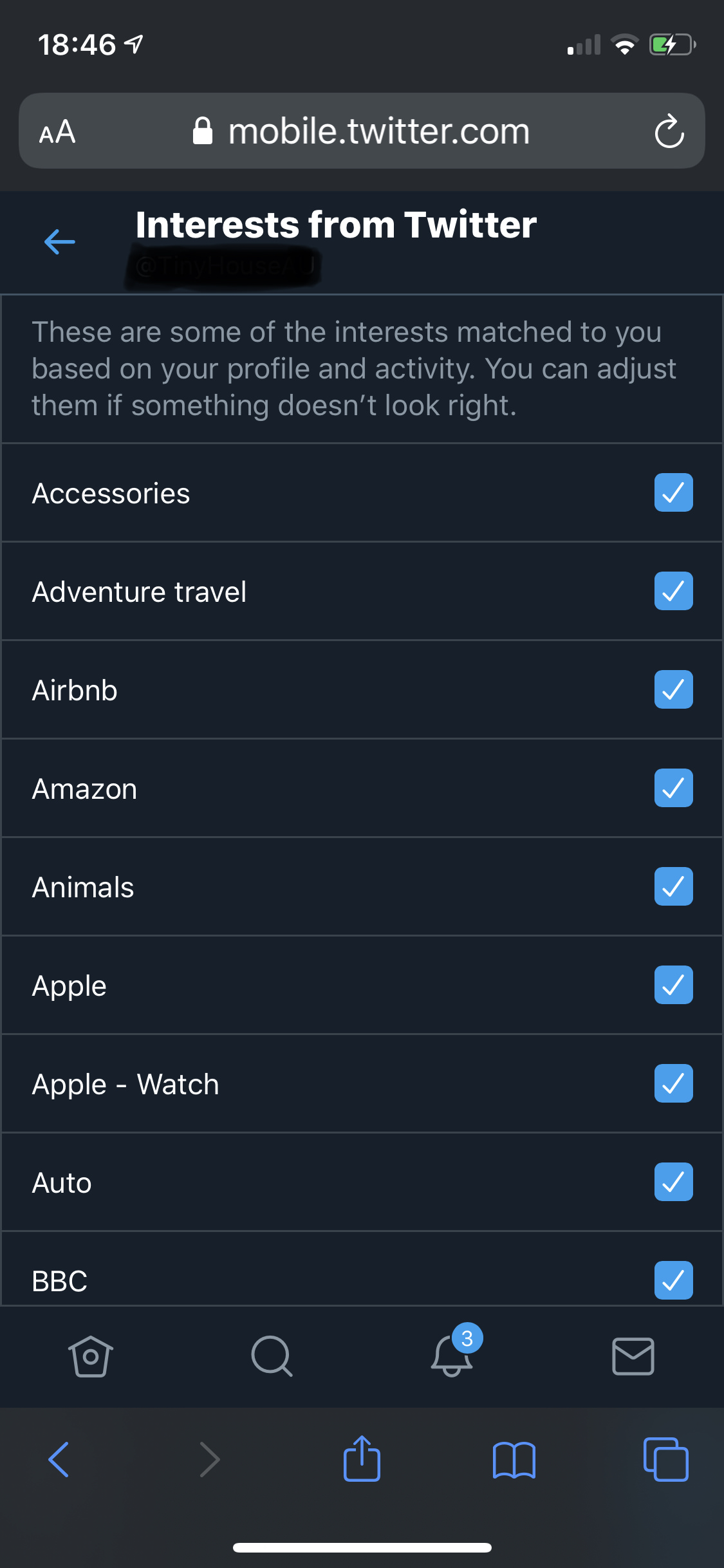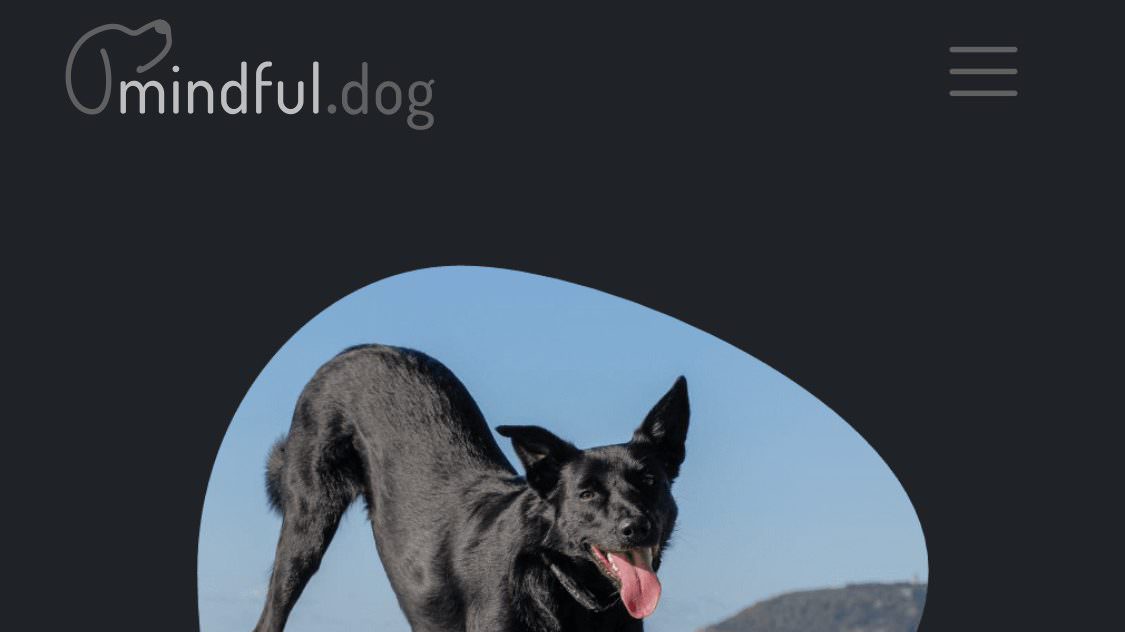Twitter has a list of Interests it constructed based on your interactions on Twitter. One of my “Interests” was “Milk”… Huh? They’ve hidden this feature under Settings & Privacy > Account > Your Twitter Data > Interests and ads data > Interests from Twitter, or go straight here: https://mobile.twitter.com/settings/your_twitter_data/twitter_interests
It’s a list of checkboxes, which you individually can uncheck, which quickly becomes tedious. Hence a (iOS) Siri Shortcut that runs over all checkboxes and untick them. Easy!
On the Interests from Twitter page (on iOS Safari), open the Share Sheet and look for “Clean Twitter Interests”. When you run this, all checkboxes are unticked. Close the Share Sheet.
Get the Siri Shortcut here:
https://www.icloud.com/shortcuts/fba0146b4fb245b8baaa5a25aecda623