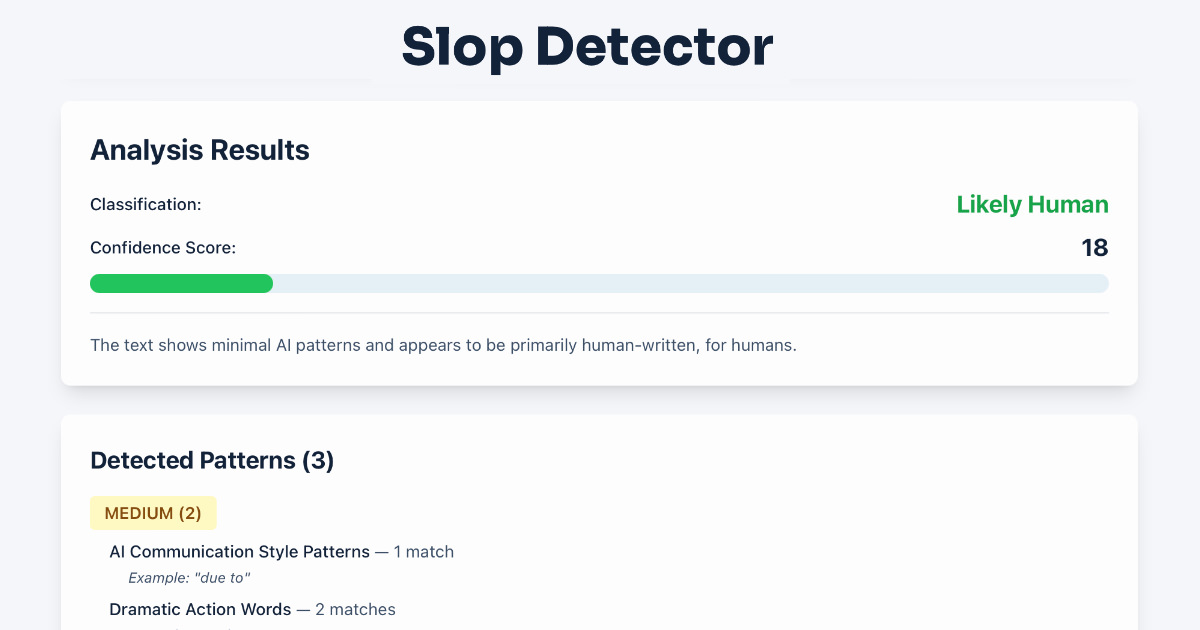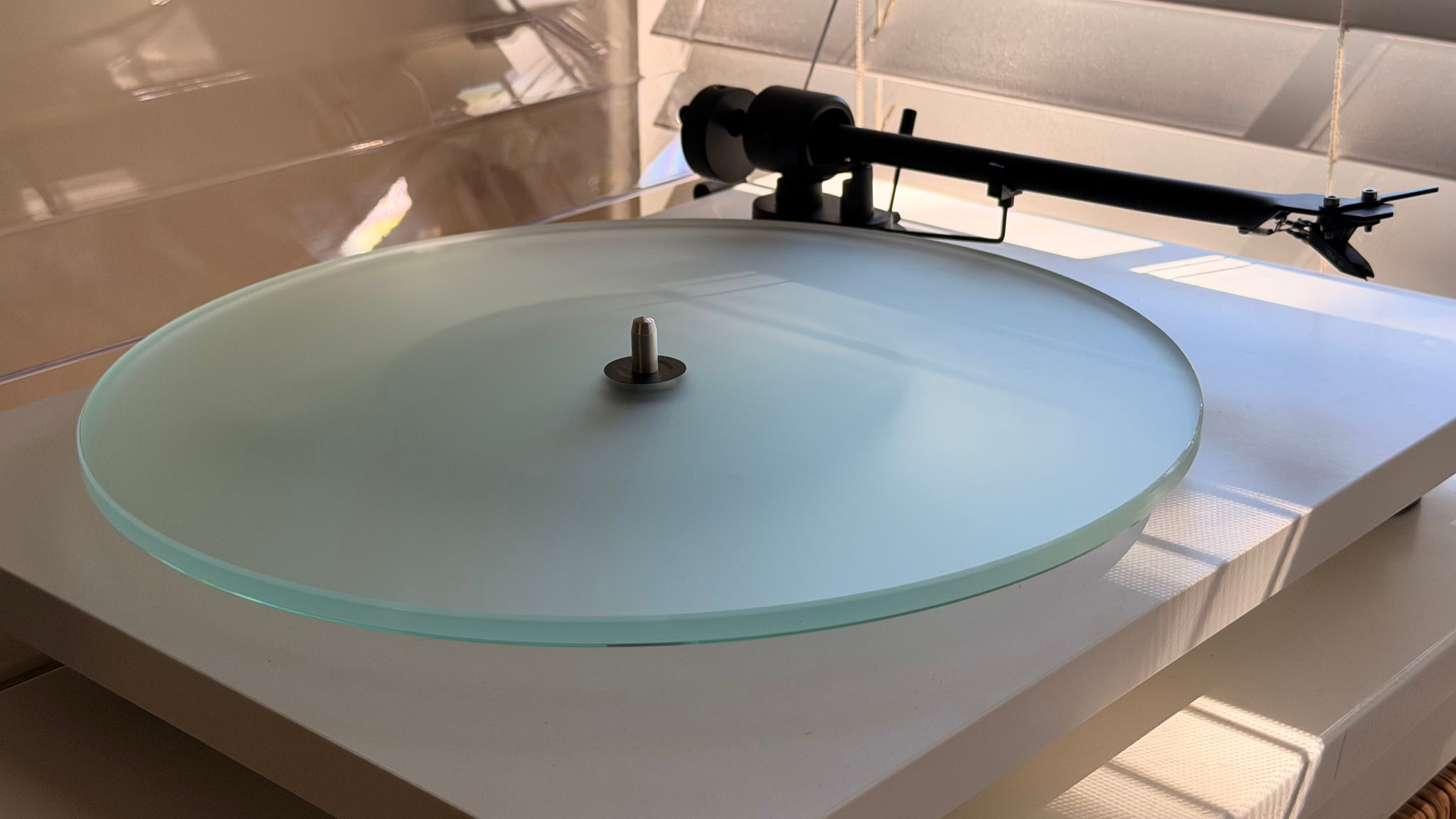UPDATE: They added 360° photo/panorama support too, yay! No need to do this anymore.
Facebook only supports the display of equirectangular 360° video, but not 360° images. A bit silly if you ask me. But it’s easy to work around this limitation by creating a static video of your 360° image, for example 12 seconds long.
Quality is still an issue on Facebook. The uploaded video file doesn’t seem to be of high quality, regardless of what the base file was setup to be.
Open any editor (I use iMovie on Mac), (ideally) create a 4K project, import the image, and make sure it’s displayed for about 10 seconds. In iMovie, by default, 4 seconds is displayed. Duplicate it 3 times. Make sure no titles or transitions have been automatically added. Export the file. You can now play that equirectangular file in any video player (without the panning of course).
In order for Facebook to recognise the movie file as 360° movie, it needs metadata added. Google provides a simple tool to do this for YouTube: 360 Video Metadata app, both for Mac and PC. This is just a simple wrapper app around a python script, so you could also use that through terminal/cli if you want to. This app adds the necessary metadata (which is a standard, supported by both YouTube and Facebook) and saves as a new file.
Finally, upload this new file to Facebook. Done!