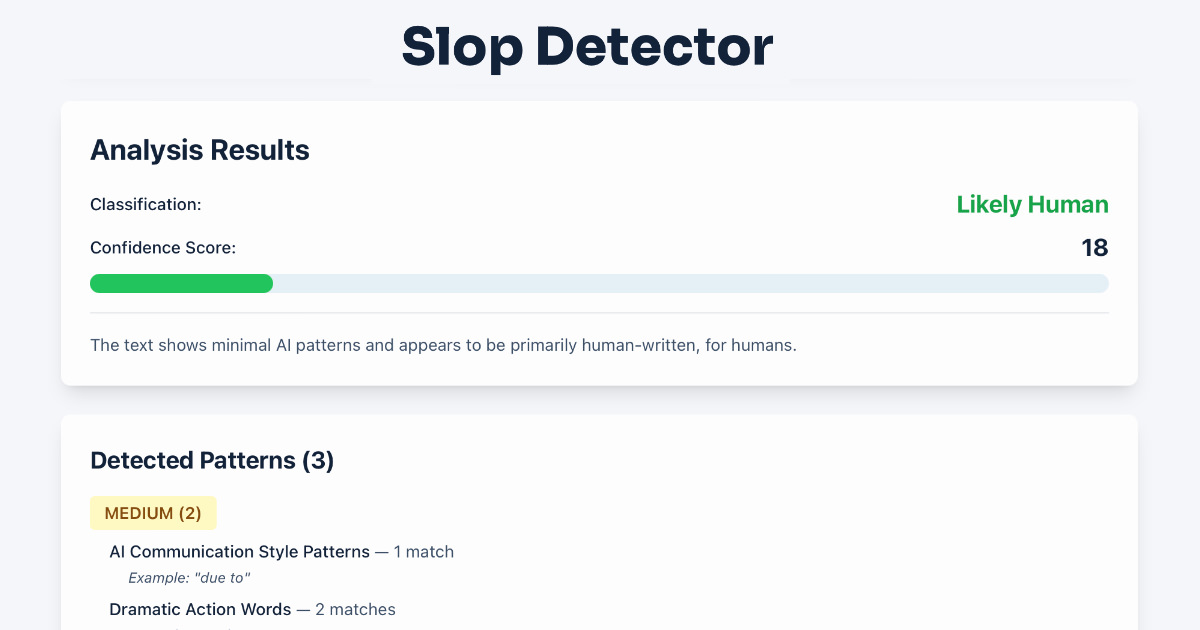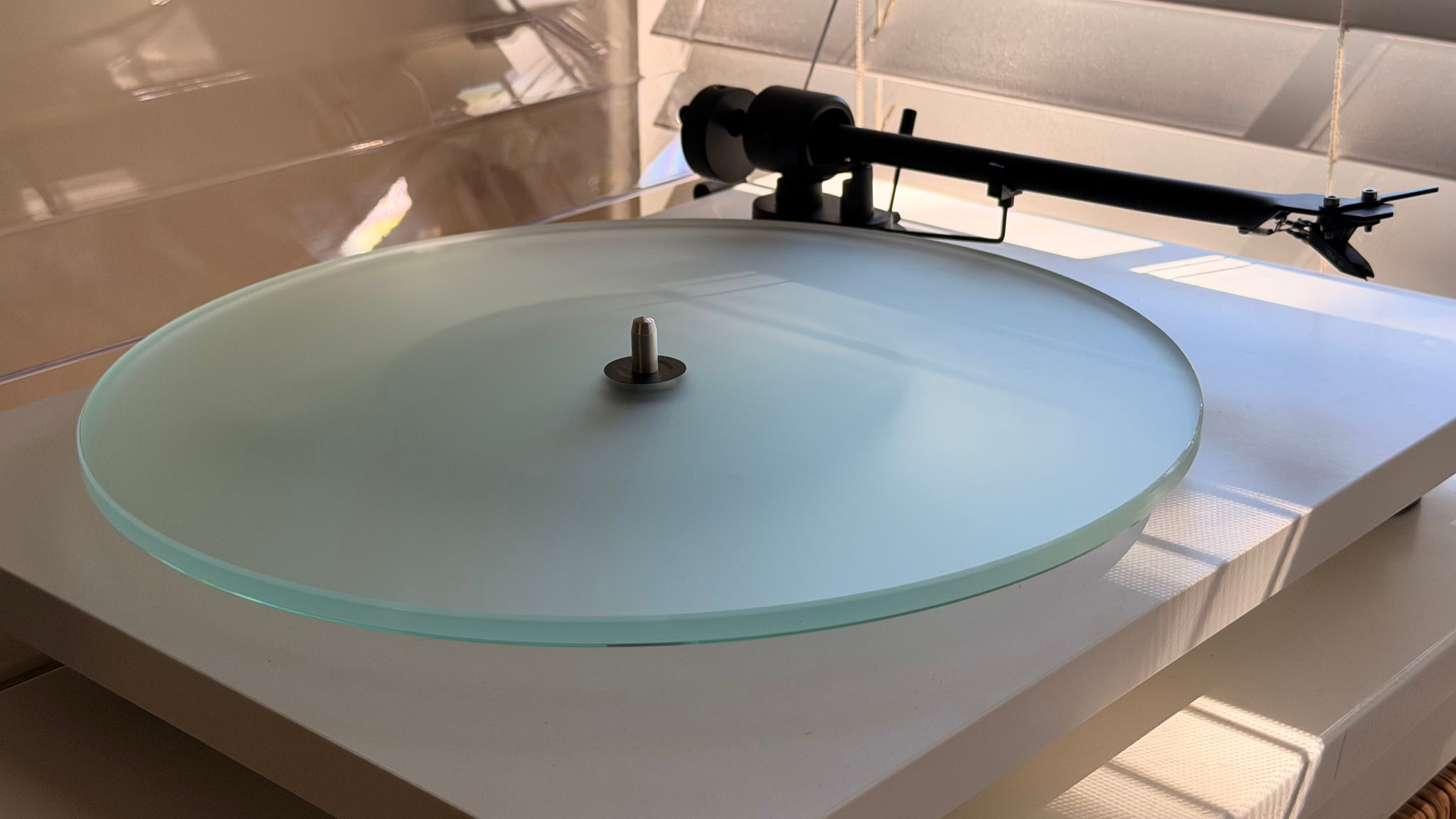| 
| (https://plus.google.com/_/notifications/ngemlink?&emid=CKjll6qi9qkCFTBT7Aodow23PQ&path=%2F102084005490627600774) | Pretty sure a lot of people won’t like this, but here goes: Crossposting Google+ posts to Twitter and Facebook using Posterous It’s not pretty, rather hacky, but it kind of works… You can share posts with people who aren’t yet on G+, right? They’ll receive an email with your post instead. You can post to Posterous using email. And Posterous can crosspost to Twitter and Facebook. This links back to your Posterous post then, not straight to you G+ profile, unfortunately. The way to get this to work is to: – Create a Circle with post@<yourposteroussubdomain>(check your Posterous settings) – Add the “noreply-<somenumber>” Google+ email address to Posterous (as a contributor). 1. To find out what your Google+ noreply address is, you will need to add a Gmail account without a Google+ account to a circle (well, or a non-gmail account), share something with that circle, at which point you would receive that post through email and you can find out the noreply-<somenumber>@plus.google.com. As far as I can tell, it’s always the same, and it’s different across accounts (though I only tested this briefly today), and it seems to work so far (but no guarantees). If any Googler can chip in… Hope I don’t break anything :) 2. Now, add that email address to Posterous. Not as part of Your Settings/Your Email Address (because that needs a confirmation reply), but as a Contributor. Add the Google+ noreply address under Manage/People, as a Contributor. Then under Autopost, make sure “Posts by” is set to All Contributors. (This works for me because I’m a one-man band. If you have multiple contributors on your Posterous, you might not want to autopost all of those of course) Then try it out. Share something with that “Posterous” circle. It should end up on Posterous, and eventually on anything your Posterous autoposts to. Check out my Posterous:http://halans.posterous.com/ Works best on a Posterous theme with a white background… Of course, same email cross posting applies to any other crossposting service, like Evernote or whatever… And because you can, doesn’t mean you should… View or comment on Jean-Jacques Halans’s post » The Google+ project is currently working out all the kinks with a small group of testers. If you’re not able to access Google+, please check back again soon. Learn more about Google+ |
|---|