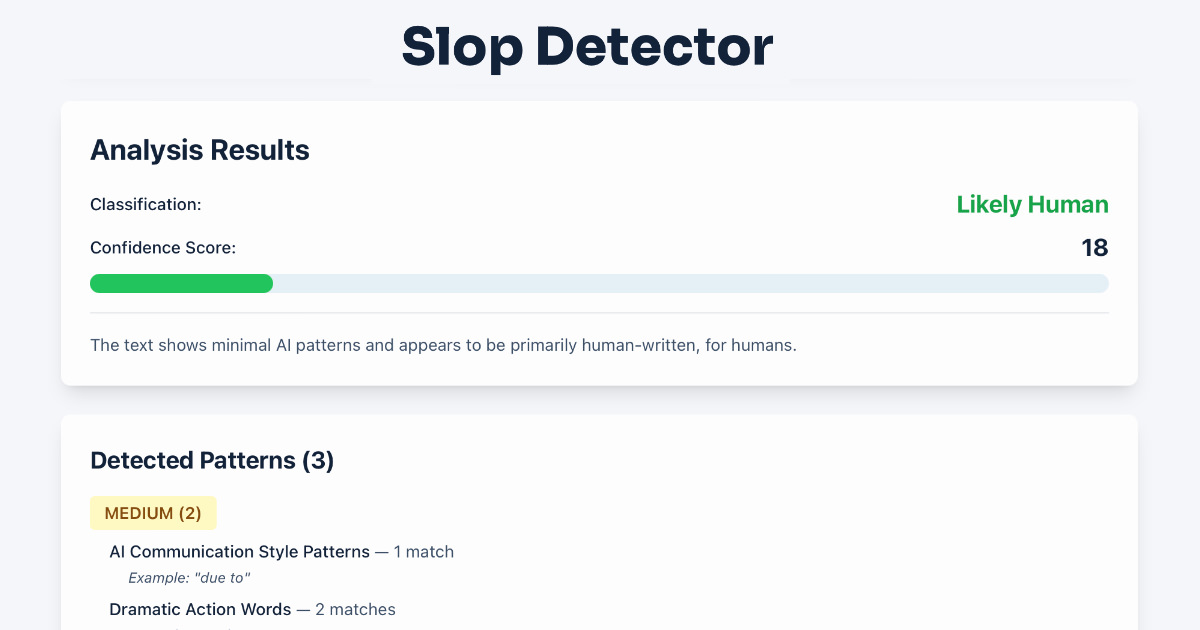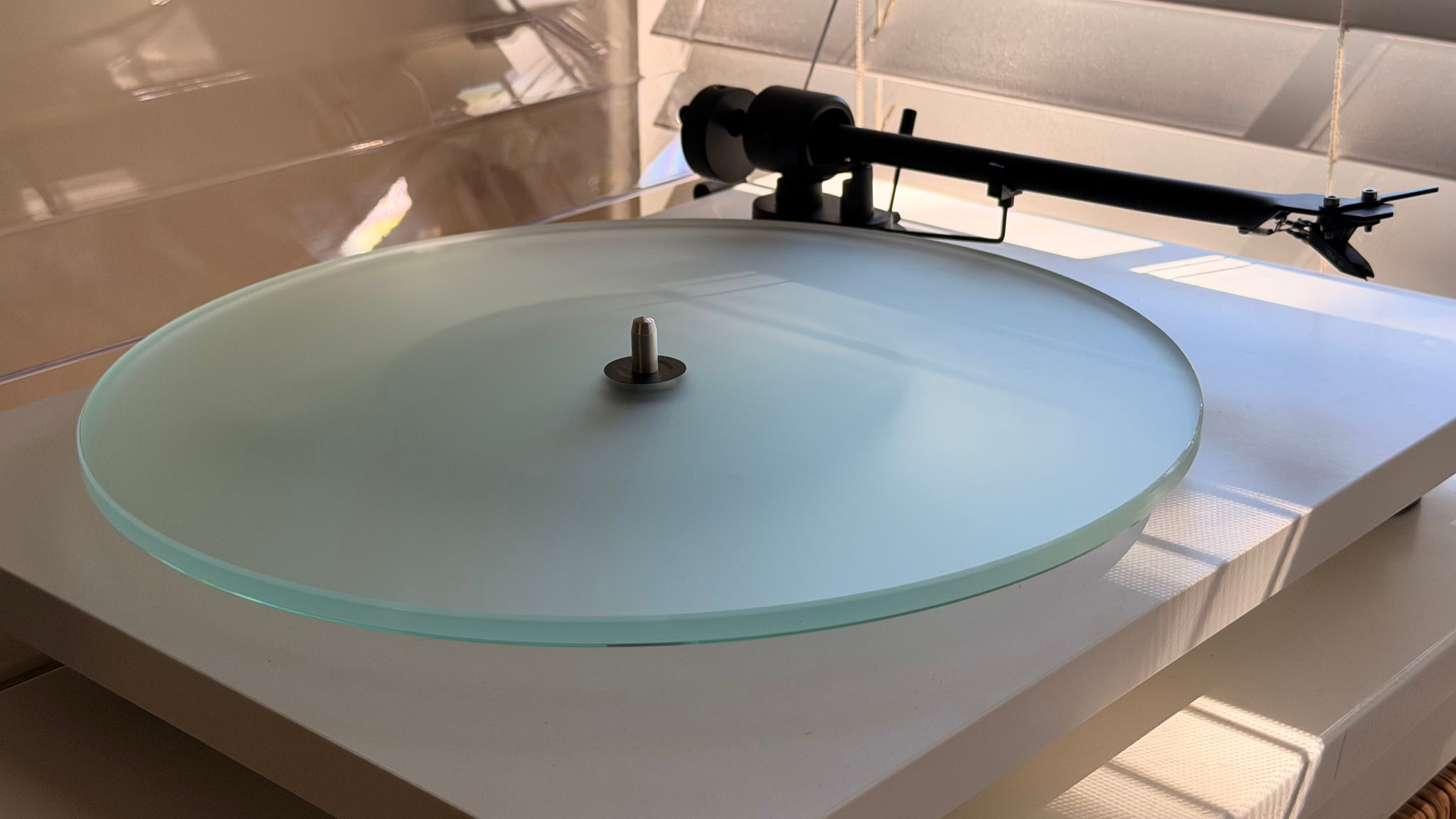I had to have one. I was just waiting for the UK introduction to see if a new model (with 3G) was being introduced. But it was the same Edge-based model.
So I went looking on Ebay, and there’s lots of them. You can get them fully unlocked ready to go. But part of the fun is going through the ‘hacking’ process, so I went for an original one. I went for a Buy Now at 650 AUD + 50 AUD shipping. At the current 399 USD price though that would have been about 450 AUD, so the seller did make a decent profit from it. Some auctions went for 580 AUD, other up to 800. There were even some on offer for 1200 AUD (unlocked and locked ones). In the end it did take more than three weeks to end up in my hands though. In the mean time the iPod touch was released, and I got me a 16Gb one while waiting for the iPhone, just to play around with the navigation and Safari.
I only bought a new phone a couple of months ago, a Windows Mobile based Dopod D810. Lately I mainly used it as a mobile modem, while we were switching between two ISP’s, during which we didn’t have internet access. I have a 500 Mb plan on Three for 20 AUD, and that went just fine. I connect it to my Macbook Pro through bluetooth and share the internet connection. And also love it’s GPS functionality.
But on to some iPhone hacking. There’s a lot to read up on about ‘jailbraking’ and unlocking the iPhone. As you know, the iPhone is locked to an AT&T sim card, and you can’t add any 3rd party apps to the iPhone either. Fist you need to activate it, without going through the AT&T process. Next you need to jailbrake it, open it up to third party apps. Because this then allows you to add an unlocking application to the iPhone. I wont repeat the steps here, I’ll point you to the right sources. I don’t take any responsibility when thing go wrong!
One thing to look out for: your firmware version. Make sure you use the right procedure for your firmware. I’ll explain. I tried to unlock my phone with a 1.0.2 procedure while it was still on a 1.0 firmware. I spend 3 hours looking for a solution. It was only the next day that a bright light shone, and I upgraded the iPhone to the 1.0.2 firmware version, and from then on it was only 20 minutes to get it fully working. Well, up to the point to make calls and text. Remember, I’m in Australia. I am originally on the Three network.
Let me tell you right away, it doesn’t work on Three. I read about it on eBay, but didn’t want to believe that. But I got a No Service. So I first bought a Vodafone prepaid sim, 2 AUD for the sim card + 20 AUD calling value (-10%, so 20 AUD in total) because I thought that would be the cheapest. The Vodafone sim allowed me to make and receive calls and texts. So I was halfway.
A week later though I bought a Telstra sim, the main national operator. I knew they were the only ones with Edge here in Australie. The Dopod on Three would roam on it whenever outside of the Three network (quite often outside of Sydney). So while in Melbourne I went to a Telstra store. Tried to explain them that I wanted a prepaid sim card with a data plan. I already had gone through their brochure so I could point out what I wanted. I told them I wanted Edge access. Hmmm, unfortunately the sales people aren’t too well informed on the more technical aspects of their network. They only knew about ‘3G’. “Is it a 3G phone?” Well, it’s an iPhone. “Oh, that won’t work.” I just told him to give me a prepaid card with a 20 AUD calling value, that I would figure it out myself. But he looked to be intriged. It was his first iPhone he got in his hands, so he wanted me to try it right away. He even activated the data plan on it for me too. Unfortunatly he didn’t know what settings to change to get on Telstra’s Edge network (it was still set to Cingular/AT&T). Their phones are preset to connect to their network anyway. So, right there, in the shop, it didn’t work. In the evening, back at the hotel, using my Dopod D810 as mobile modem, I googled around a bit and I found the necessary settings for Telstra. Mind you, it is the 2G/WAP setting you need to use, the 3G settings don’t work. But in the end, yes, it all works, weather, browsing, email,… right here down under.