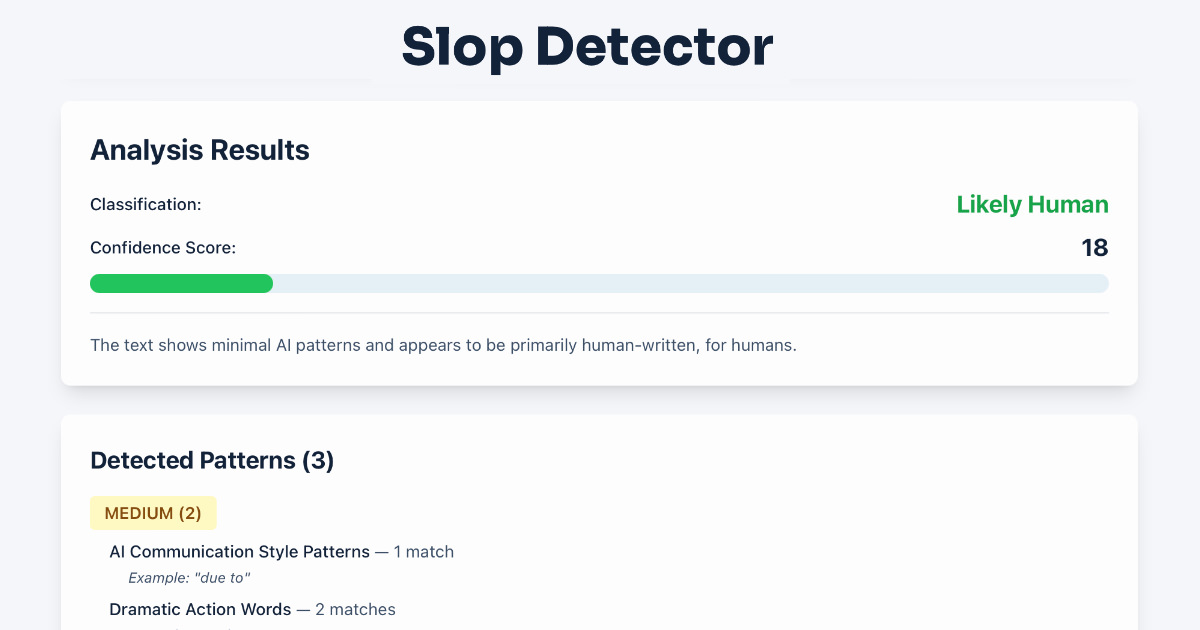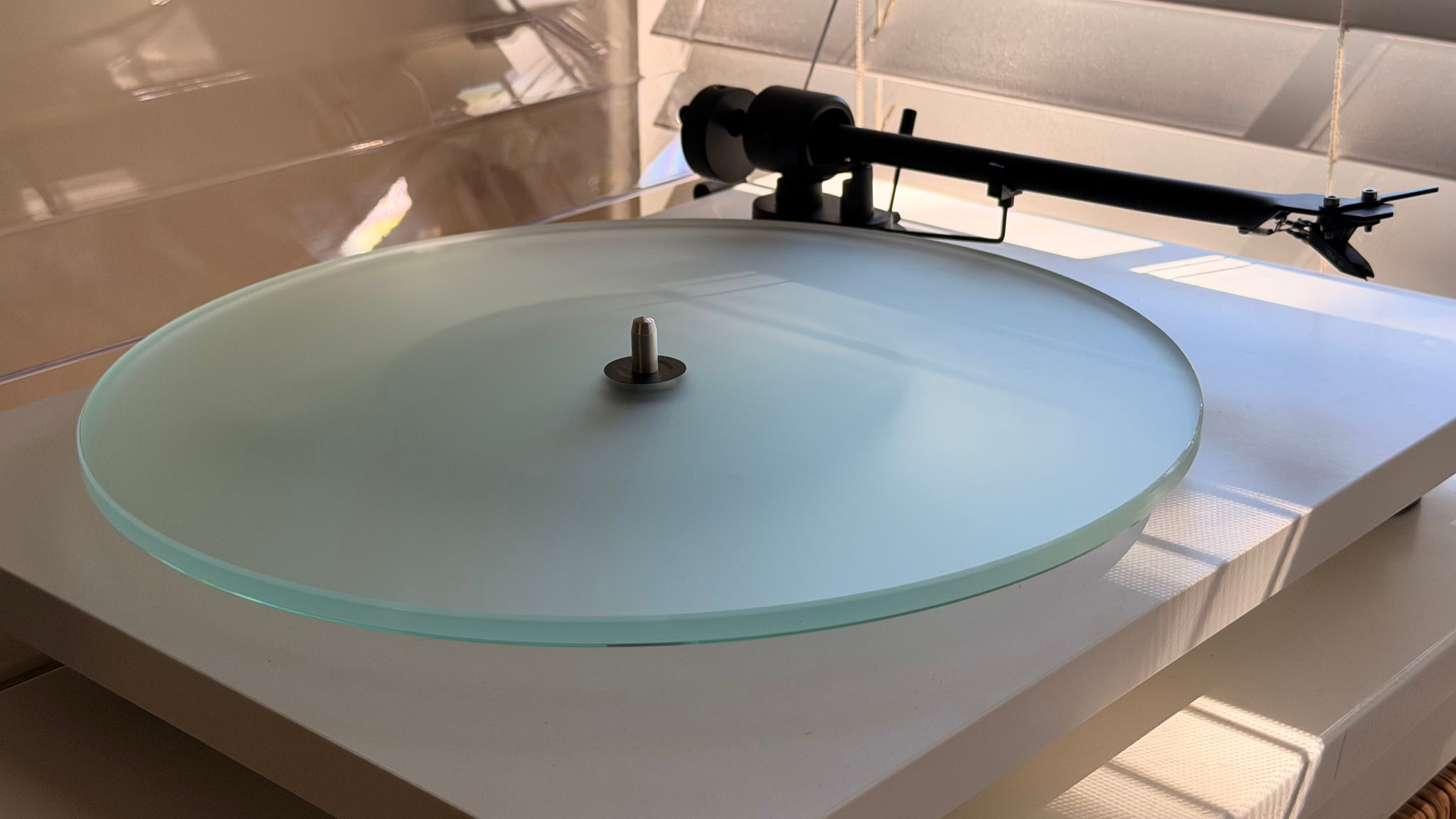Using Firefox as your default browser on Windows? But have problems with shortcuts (on your desktop), links, etc where Windows always displays an error message? This worked for me:
1.Open Explorer
2.Select Tools and then Folder Options
3.Select the File Types tab
4.Select Extension: (NONE), File Type: HyperText Transfer Protocol
5.Click Advanced toward the bottom of the window
6.In the Edit File Type window, select open and click Edit
7.Clear the DDE message box (which should contain “%1”)
8.Click OK, Click OK
9.Repeat for File Type: HyperText Transfer Protocol with Privacy
MozillaForum